Who said resumes couldn’t be simple?
Simply plug in all your contact information, education, certifications, and work history from an easy to use form.
At the end of this process, you are then able to export the entire resume to a PDF document.
By exporting all your information, you have a perfect resume ready to go without trying to battle with formatting and deciding what kind of content to use.
.png)
STEP #1 – Full name
You need to fill in your personal information:
1. Your full name.
2. Select your career field:
This is important because we will recommend the best template for your career.
3. Choose your career level:
We’ll match you to the right format (functional, chronological, combination).
.png)
STEP #2 – Email and Password
1. Resume Title
As you can manage multiple resumes,
you need to give your first resume a name.
2. Email and password
Enter your email and password to recover, share or edit your resume(s) in the future.
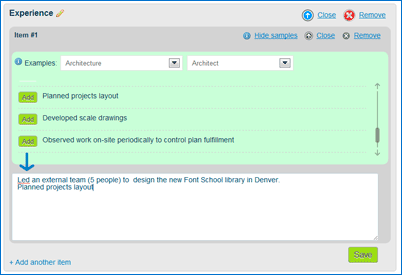
STEP #3 – Populating your resume
Save time assembling your professional experience, education or skills. Use the search occupation tool to find relevant phrases to add to your resume.
This tool will generate a list of popular responsibilities and tasks for your particular occupation that you can then add to your resume.
No more writer’s block.

STEP #4 – Personalize
You can add, edit or remove sections from your resume.
Your language skills, certifications, portfolio, publications, objective, or references.
Just “Drag and Drop”.
.png)
STEP #5 – Resume Layout
Hundreds of resume templates for all jobs and industries.
Select the best fit your needs, and see how looks in real-time.
Design and customization tools will make your resume stand out.
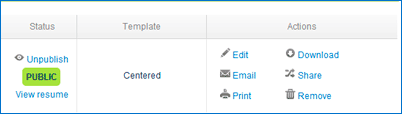
STEP #6 – Download / Print / Share
Now you can download in PDF format, print it or publish on the internet.
Your resume is complete !